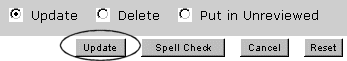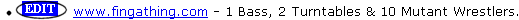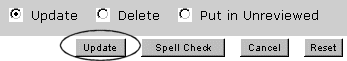Open Directory Project
In Other Languages
How To: Add a Submitted Site
- Go to your dashboard,
and click the name of the category to which the site has been submitted.

- Click on option five: "Unreviewed sites".

- You'll then be presented with a list of sites in
Unreviewed. Click on the blue 'EDIT' button next to the site that
you wish to add.
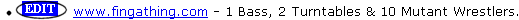
- You'll then be presented with the Edit URL screen.
Modify the title and description as appropriate, and then click
the 'Update' button at the bottom of the form.