Open Directory Logs
The 'Category Logs ' link on your dashboard allows you to view the edit history for a specific category. You are shown the log for the category that you enter in the 'category' box. you should enter the category name in the slash separated format. e.g. Arts/Music.
Editing Log
This log shows the edit history of the category specified. You must specify either a category or an editor. If you specify both, category and editor, then the editor name is ignored.
If you restrict by category, a typical line of the log could look like this:
If you restrict by editor however, you will be shown that editor's Edit Summary.
The logs are divided into blocks of 250 per page. The logs are arranged chronologically, thus the oldest edits are displayed first. The "-Next->" link, shows the next 250 edits. To see the most recent edits for the category, click the " -End->> " link. If you click the 'Show Editor Notes', they will, if present, show underneath the corresponding URL.
Actions
The first word on each line is the action.
- Add - Indicates that either a URL, @link, relcat, altlang, category charter, category guideline, or category description has been added. Any of these actions earns the adding editor one unique add. Note, only one unique add is recorded for the relcat/altlang block on a page. i.e. the first relcat to be added earns the adder a unique add, subsequent relcats added to this page earn the adder a 'modify'. Newsgroup entires are counted the same as URLs; a unique add is only earnt if that newsgroup has never been added to the directory before.
- Delete - Indicates that either a URL, @link, relcat, altlang, category charter, category guideline, or category description has been removed. Note, for altlangs/relcats/newsgroup blocks, if the entire block is removed a delete is counted. Else, a modify is counted.
- Move - Indicates that the URL has been transferred to another category. Each move earns one 'delete' edit.
- Modify - Indicates that the corresponding URL/category charter/category description/category guidelines/altland block/relcat block has been changed, but not removed in its entirety. An edit of this time increments the total edit count by one. However, if the site is moved from one unreviewed queue to another, the unreviewed edit count is also incremented by one.
- Cool - Indicates that the corresponding URL has been designated cool. Increments the total edit count by one. See also: Sites: Cooling.
- Unreview - Indicates that the corresponding URL has been moved from the public-side of the directory, to unreviewed. This increments the total edit count by one.
- No Change - Indicates that an editor has confirmed a change but not actually made a change. For instance, if you were to go to edit an altlang block, not change anything, but click the 'Update' button, then an 'No Change' action would be logged. This increments the total edit count by one.
Explanations of the Rest of the Line
If the log has been restricted by category, the next word is the name of the editor who made the change. Their name is linked to their edit-side profile. If the log has been restricted by editor, the next word is the name of the category in which the edit has been made. The category name is linked to the public page of that category.
The editor/category name is followed by the time and date of the edit. The format in which this information is displayed can be changed from your profile. (See also: Customizing Your Profile ).
Underneath the editor name, time, and date line, there is a link to details of what was actually edited.
If a URL was edited then it is shown.
If an @link is edited then
link 'LinkName@ -> LinkTarget' is
shown. LinkName is the text displayed
in the category containing the link, for instance Magic@,
LinkTarget is the slash-seperated path for the category
the link points to, e.g. Arts/Performing_Arts/Magic.
If sort priority is edited then 'pricat' appears.
If an alternative language block is edited 'altlang' appears.
If a related category block is edited then 'related' appears.
'desc.dat (category description)' refers to an edit of the Category Description.
'charter.summary.dat (category charter summary)' refers to an edit of the Submission Notice.
'charter.dat (category charter)' refers to an edit of the Category Guidelines.
Note: A specific category editing log is linked from the edit-side view of category pages. Choosing option four from the edit screen will open the edit log for the current category.
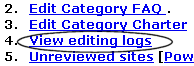
Newcat Log
This shows details of category creations. It shows chunks of 100 at a time, in chronological order, with the most recent first. There is a link at the bottom allowing access to the previous 100. The log can be restricted by editor, category, or both. Or, it can be ran without any restrictions. In this case it shows the 100 last categories that have been made anywhere in the directory, by anyone.
It shows the name of the editor that created the category, the name of category that was made, and when this action occurred.
Delcat Log
This shows details of category deletions. It shows chunks of 100 at a time, in chronological order, with the most recent first. There is a link at the bottom allowing access to the previous 100. The log can be restricted by editor, category, or both. Or, it can be ran without any restrictions. In this case it shows the 100 last categories that have been deleted anywhere in the directory, by anyone.
It shows the name of the editor that deleted the category, the name of category that was deleted, and when this action occurred.
Catmv Log
This shows details of categories that have been moved, or are queued to be moved.
The status of the action can be either 'waiting', 'pending', or 'done'. 'Pending' means that the request is queued while the catmvd is paused for RDF generation. 'waiting' means that the request is the first in the queue to be processed after catmvd is un-paused. 'Done' means that the job has been completed successfully.
The 'editor' column shows who requested the move. The final column shows the category's original location, and where it has been/will be moved to. If the request is done the category's target path will be a clickable link. If the request is either pending or waiting. the category's original path will be a clickable link.
Cooling Log
Shows details of sites that have been cooled or uncooled. The log can be either restricted by editor, or by category, or left unrestricted.
The action is either 'cool' or 'uncool'. If 'cool' is rendered in bold text the corresponding site is still cooled, if not, the site has been uncooled.
The log shows a maximum of 100 entries at a time, in chronological order, newest first. The editor name links to their cooling log, i.e. the sites that they have either cooled or uncooled.
New Editor Log
Shows details of editors that have been accepted into the directory.
It can be restricted by meta, category, or left unrestricted. Restricting it by meta, shows details of all editors added by that specific person. The meta's name links to the log, restricted to the editors added by them. Restricting by category shows all editors that were accepted into that category, and its sub-categories, when they were joined.
